Happy New Year! Here’s hoping for a less challenging, all around easier 2022!
On December 6, 2020, ryne39720 wrote, Any thoughts on organizing stories? As I write, I find myself asking questions, making lists, adding comments, elaborations, and parenthetical remark upon parenthetical remark. I usually just switch fonts, add a space or two and write all this extra junk in with my WIP, but this makes it difficult if I want to find a specific piece of junk later. Many of my notes are scattered on different electronic devices and at least three notebooks. I’m also writing a lot of scenes out of order. On top of all that, I’ve got a bunch of post-it notes and drawings and maps. I need a new system! How do you stay organized while writing?
SluggishWriter wrote back, I try to keep my notes confined to a few places – I make notes on the document with my story, on one note-taking app, and one notebook. This helps keep it streamlined while still letting me make notes wherever I want. Sometimes I need to scribble down something quickly, so I’ll do it on a bit of paper and leave it inside the notebook. I also use post-its occasionally and I like to stick them inside the back cover of the notebook.
It can kind of be a mess sometimes, but having it all in one place usually makes things better! I also like having a note app that has a search function, so you can quickly title it something related to the book and find it again later.
As far as the actual notes inside the notebook go, I use a two-page spread and just jot things down wherever I want on the page, sometimes having to draw lines to separate different topics, or bubble a specific idea I want to remember. The chaos lets me be freer about writing down notes.
Both of you get many points for the kind of looseness that lets creativity rip!
Everyone works differently, and if your method works, don’t change anything. Here’s what I do:
Almost everything is on my laptop, and each book has a separate folder. I sometimes use a pad and actual pen for tiny things, like jotting down synonyms from my online thesaurus. Once in a blue moon, an idea arrives as I’m climbing into bed. These I write down by hand because opening my laptop with its blue light is a great way to stay awake for hours.
Just saying, I do not like writing with a pencil. When I’m writing by hand, I stick with a nylon-tip pen with blue or black ink, but online, I occasionally use the highlighter. Once or twice I’ve hand-drawn a map of my kingdom or a diagram of the inside of a building; these are simple and in no way art.
I write my books mostly chronologically. Often at the beginning, though, I need to go back to add bits that the reader needs to know, sometimes an entire scene or two. When I recognize that need, I put the scenes in. Or sometimes I don’t see the need until I’m revising my first or nth draft.
If a scene pops into my mind that I’m going to want later, which occurs rarely but does happen, I’ll write as much of it as comes to mind and some notes about the rest of it at the end of what I have in my story so far, after hitting return a few times or after a hard page. Same with my ending if ideas for that come along. (I almost always know my ending before I start to write but not how it will come about. If I have an idea for that, I don’t want it to slip away.)
But if I’ve added material at the end of my ongoing story that doesn’t come until later, I mark the end of the chronological part with xxx so I can find my place.
If I change direction significantly, I rename my story by increasing the version number at the end of the name of my document. For instance, the first version of my book about the expulsion of the Jews from Spain, A Ceiling Made of Eggshells, was called Alhambra 1. The next version, obviously, was Alhambra 2. (Alhambra was the city where the Spanish monarchs wrote the expulsion decree.)
My notes on my story are in a document called ideas in the book’s folder, and they generally keep pace with where I am in my story. In there, I write lists, wonder about what should happen next, what this character or that will say, what the setting looks and sounds and smells like. Sometimes I copy in bits of online research I’ve done, like snippets from Wikipedia. If a sentence or a paragraph doesn’t please me and I start to tense up, I copy it into ideas and work on it there. And I complain in there: I’m sleepy, who will want to read this—the doubts that I entertain as little as possible.
I keep a chronology of my story as I write it in its own document, called chronology. If I’m on top of my game, I also keep a running synopsis of each chapter, called synopsis, but I’m rarely that organized.
I’m a compulsive reviser even when I’m writing my first draft—this is not a productive quality. Don’t be like me if you don’t have to be. Inevitably I delete bits. Anything deleted that’s longer than a phrase gets copied into my document called extras, in case I change my mind and need it again.
Because I don’t remember, I keep an alphabetical list of my character names, called names.
Absolutely essential is my document, times, of my daily start and many stops and restarts. I never look backward in this to see how often I made my daily goal and how often I didn’t. That way lies madness!
Depending on the book, I may have other documents. For Ceiling, for instance, I had a document called glossary that listed the unfamiliar terms I learned in my research that I was likely to forget (like cortes, the parliament of the time, which was in no way democratic). I must have been lost in a title wilderness for The Lost Kingdom of Bamarre because I have several versions of a document called titles. Also in Lost Kingdom is a document called questions for RB (my editor).
So that’s my method. Here are three prompts:
- Make a board game of your method of writing a story.
- Your MC, Daedalus, who designed the labyrinth for King Midas has been trapped in it himself. He has his architectural plans in his belt, but his handwriting is so bad and his notes so scattered, he will need hours to determine which way to go to get out, but he doesn’t have hours—the Minotaur is on his way, and he’s murderously angry, as usual. Write what happens.
- Your MC is a cultural anthropologist at a dig in north Africa, where bone fragments from several skeletons and part of a single skull have been found. The bones come from a previously unknown hominin species. The skull is damaged, suggesting its owner was killed by being clobbered. The thighbone of someone else shows a puncture. Bones from a single hand have arthritic changes that suggest repetitively holding something narrow, which may have been an arrow or a spoon. Or a pen??? Also found are bits of pottery from long before pottery is believed to have been invented. Your MC puts the clues together and writes a novel. Your job: write her story and, within it, her novel.
Have fun, and save what you write!
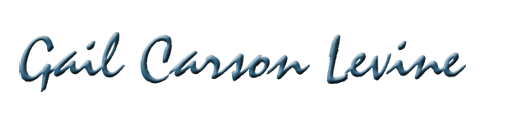
Miss Maddox says:
Great post! For my current WIP I have three docs: One where I write the story, one for deleted scenes, and one that’s titled “Info” where I keep all of my worldbuilding notes, plots, and character information. If I work on notes in my notebook, I usually transfer them to my computer later so I can have everything in one place. I also put titles on each new section in my Info doc, that way each section will appear in the document outline and I can find everything quickly.
Christie V Powell says:
I go for spreadsheets. I have spreadsheets for everything. Books, characters, timelines, calendars, chapters, word counts, a name bank for names I might want to use later… and that’s not counting the publishing/business end of things. Oh, and I have maps and family trees, usually just in Paint.
I know a lot of authors use the program Scrivener, which helps organize information like this as well as word processing, but I haven’t tried it personally.
This is an older blogpost where I listed my spreadsheets: https://atypicallyordinary.blogspot.com/2017/08/excel-for-writers.html
Melissa Mead says:
I do the “multiple versions, multiple files” thing, and sometimes have research folders for novels.
Jenalyn Barton says:
I purchased Scrivener with a discount from NaNoWriMo and have never looked back. I love having all of my notes and drafts in one place: you can even rewrite a scene/chapter without deleting anything! You can just move the old document to a “cut” folder and replace it with the new one. An easy way to save everything you write! And when I made the switch to screenwriting I didn’t have to buy a new software thanks to Scrivener’s script mode.
When inspiration hits and I don’t have my laptop with me I use Evernote. It has notebooks you can create for whatever subject you want: I make a notebook for each project, which helps me keep everything together. I jot down ideas, clip articles/images for research, make notes on world building, and more. The best thing about Evernote is that you can have it on two devices (with the free version) and whenever you create or update a note on one device it automatically updates it on the other device! That way any notes I make on my phone I can also see on my laptop. For someone like me who has adhd, this is the best system I have since I lose any papers I might write things on.
If I do feel the urge to write something out, usually when I need to draw a diagram of sorts, I have a mini Rocketbook I use that makes uploading pages to Evernote a snap. And since the notebook is reusable even with pen, I don’t have to keep buying new notebooks! (the temptation is still there, though ?)
Erica says:
How does a reusable notebook work? That sounds cool.
Miss Maddox says:
I’ve never heard of a Rocketbook. I would also love to know how it works! It sounds interesting.
LittleBlueTypewriter says:
This post came at a great time! I’m actually just about to go and start the revision on my nanowrimo story – as soon as I finished it, I just shut my laptop and I haven’t looked at it since… It’s been a month now and I’m ready to get in to the revision!
Lysander Grey says:
For me, I tend to use Microsoft Excel for a lot of plotting, especially timelines! It’s strange to use so much text on such a mathematical program, but I love the flow of different boxes and am used to the formatting. Beyond that I generally just have a notes document that pairs with my story, and I use the Headings settings on Word to make a clickable outline on the navigation pane.
I find it funny you used Daedalus for one of the prompts, he’s the villain in the story I’ll be drafting this spring. Ah well, I suppose a villain from one point of view is merely a harried inventor from another!
Katie W. says:
Happy New Year, everyone!
Melissa Mead says:
Happy New Year!
Dustyn says:
I love Gail’s responses (and I organize stories a lot like her because it works for me), but if you’re still struggling, here is a link to Brandon Sanderson answering the same question. He lists different methods that work for different writers and encourages writers to find they’re own system, just like Gail.
https://faq.brandonsanderson.com/knowledge-base/can-you-go-into-depth-about-outlining/
Gail Carson Levine says:
Is anyone having trouble posting here? If you are, please email me. Click on In Person and then on Contact and you’ll see it–or write in my guestbook.
Miss Maddox says:
I haven’t had any trouble.
Christie V Powell says:
Me either, except that once we already resolved.
Melissa Mead says:
If this posts, my problem is fixed. 🙂
Gail Carson Levine says:
Yay!
Gail Carson Levine says:
I don’t know why you ever went to spam.
Melissa Mead says:
Too many recent posts with links, maybe?
Periwinkle says:
I just have a note in my notes app where I brain dump anything to do with my WIP. It gets pretty messy though so maybe I should try some more organization.
Gail Carson Levine says:
Here’s the link to Narrative High High School Writing Contest: https://www.narrativemagazine.com/narrative-in-the-schools-program/seventh-annual-contest. You’ll read there about the rules and awards. I wrote to the contest to see if home-schooled kids can participate, and the answer is yes. They wrote back with these criteria for home-schoolers:
1. Be within our age bracket stipulation (grades 9-12 in the U.S. or internationally)
2. List as their school the name of the accredited home-schooling curriculum they follow
3. Have a “teacher” representative—whether that’s a parent or other tutor
Please say if you enter, and definitely if you win.
Good luck!
April says:
I realize I’m late to the party but I just wanted to second (third?) the recommendation of Scrivener. I can’t sing it’s praises high enough! It’s more affordable than Word (especially with the NaNoWriMo discount) and it is SO much more functional.
https://www.literatureandlatte.com/scrivener/overview
I used to keep a bunch of separate documents in one project folder like Gail, but now in Scrivener all of those separate files can be organized in one place. It’s made cross referencing between them so much easier! And it’s so easy to move things around to organize your draft, notes, etc.
I suggest searching YouTube to see how other writers use Scrivener to see if you might like it. It also has a free trial for 30 days of use (vs 30 calendar days, so depending on how often you open it, it could last you a while) so you can play around with it.
It’s a super robust program with a ton of capabilities, so rather than getting overwhelmed by trying to learn it all at once, just learn the basics from the tutorial (or YT videos) and gradually learn more over time.